ClassPrefix Initialize
IVI Inherent Function
To form the ClassPrefix VI name, use the prefix of the class driver that you are working with. For example, if you are working with the IviDmm class driver, use the prefix IviDmm to create the correct VI name, IviDmm Initialize With Options.
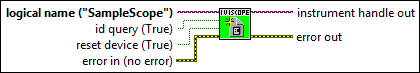
This VI performs the following initialization actions:
- Creates a new IVI instrument driver session.
- Opens a session to the specified device using the interface and address you specify for the Resource Name parameter.
- If the ID Query parameter is set to TRUE, this VI queries the instrument ID and checks that it is valid for this instrument driver.
- If the Reset parameter is set to TRUE, this VI resets the instrument to a known state.
- Sends initialization commands to set the instrument to the state necessary for the operation of the instrument driver.
- Returns an instrument handle that you use to identify the instrument in all subsequent instrument driver VI calls.
 |
Note This VI creates a new session each time you invoke it. Although you can open more than one IVI session for the same resource, it is best not to do so. You can use the same session in multiple program threads. |
 |
Caution All IVI names, such as logical names or virtual names, are case-sensitive. If you use logical names, driver session names, or virtual names in your program, you must make sure that the name you use matches the name in the IVI Configuration Store file exactly, without any variations in the case of the characters in the name. |
 |
logical name ("SampleScope") Passes the logical name that identifies the particular driver session to use. The driver session, in turn, identifies a specific driver and device and specifies the initial settings for the session. You configure the logical name, driver session, specific driver, and hardware asset with MAX.
If you want to use your program with a different physical instrument, you change the configuration of the logical name to use the driver session for the new physical instrument. You can change the initial settings for the session by changing the configuration of the driver session. Default Values: "SampleScope" for IviScope "SampleDmm" for IviDmm "SamplePower" for IviDCPwr "SampleSwitch" for IviSwtch "SampleFgen" for IviFgen |
 |
id query (true) Specify whether you want the instrument driver to perform an ID Query.
Valid Range: TRUE (1)?Perform ID Query (Default Value) FALSE (0)?Skip ID Query When you set this parameter to TRUE, the driver verifies that the instrument you initialize is a type that this driver supports. Circumstances can arise where it is undesirable to send an ID Query command string to the instrument. When you set this parameter to FALSE, the VI initializes the instrument without performing an ID Query. |
 |
reset device (true) Specify whether you want the to reset the instrument during the initialization procedure.
Valid Range: TRUE (1)?Reset Device (Default Value) FALSE (0)?Don't Reset |
 |
error in (no error) The error in cluster can accept error information wired from VIs previously called. Use this information to decide if any functionality should be bypassed in the event of errors from other VIs. The pop-up option Explain Error (or Explain Warning) gives more information about the error displayed. |
 |
instrument handle out The instrument driver that you use to identify the instrument in all subsequent instrument driver VI calls. |
 |
Note
|
 |
error out The error out cluster passes error or warning information out of a VI to be used by other VIs. The pop-up option Explain Error (or Explain Warning) gives more information about the error displayed. |