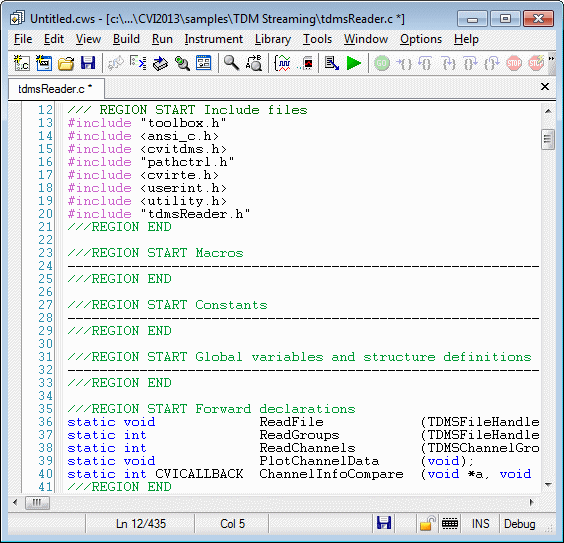Creating User-Defined Collapsible Regions
LabWindows/CVI provides tags that you can use to define your own collapsible regions in source files(.c)and header files(.h).
Complete the following steps to create a user-defined collapsible region:
- Enter the /// REGION START tag above the first line of source code you want to include in the collapsible region.
 |
Note You must add a space between the group of slashes /// and REGION. Otherwise, LabWindows/CVI does not recognize the collapsible region. |
- Enter the /// REGION END tag below the last line of source code you want to include in the collapsible region.
- Click on the plus/minus box located to the left of the /// REGION START tag to expand/collapse a region.
 |
Note If you disable syntax coloring, LabWindows/CVI does not recognize collapsible regions for #ifdef directives, comments, and user-defined regions. |
Optionally, you also can:
- Add comments on the same line after the /// REGION START tag to help you identify one collapsible region from another. Example: /// REGION START Macros
- Enter new /// REGION START and /// REGION END tags to nest collapsible region tags within other user-defined collapsible regions.
The following image shows an example of user-defined collapsible regions: