ClassPrefix Revision Query
IVI Inherent Function
To form the ClassPrefix VI name, use the prefix of the class driver that you are working with. For example, if you are working with the IviDmm class driver, use the prefix IviDmm to create the correct VI name, IviDmm Revision Query.
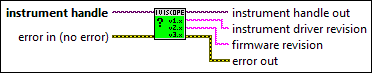
Obtains the following information:
- The revision of the instrument driver.
- The firmware revision of the instrument you are currently using
 |
instrument handle The instrument handle that you obtain from the ClassPrefix Initialize or ClassPrefix Initialize With Options VI. The handle identifies a particular instrument session. |
 |
error in (no error) The error in cluster can accept error information wired from VIs previously called. Use this information to decide if any functionality should be bypassed in the event of errors from other VIs.
The pop-up option Explain Error (or Explain Warning) gives more information about the error displayed. |
 |
instrument handle out The instrument handle that you obtain from the ClassPrefix Initialize or ClassPrefix Initialize With Options VI. The handle identifies a particular instrument session. |
 |
instrument driver revision Returns the instrument driver software revision numbers in the form of a string. |
 |
firmware revision Returns the instrument firmware revision numbers in the form of a string. |
 |
error out The error out cluster passes error or warning information out of a VI to be used by other VIs.
The pop-up option Explain Error (or Explain Warning) gives more information about the error displayed. |