IviDCPwr Configure Trigger Source
IviDCPwrTrigger Capability Group [TRG]
This VI configures the trigger source to which the power supply responds after you call IviDCPwr Initiate [TRG]. When the power supply receives a trigger signal on the source you specify, it changes its current and voltage outputs.
You configure the triggered current and voltage outputs with the IviDCPwr Configure Triggered Current Limit [TRG] and IviDCPwr Configure Triggered Voltage Level [TRG] VIs.
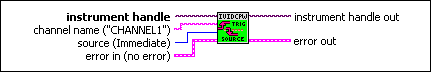
 |
instrument handle The instrument handle that you obtain from the IviDCPwr Initialize or IviDCPwr Initialize With Options VI. |
 |
channel name ("CHANNEL 1") Pass the virtual channel name that you assign to the instrument in MAX.
Virtual channel names are aliases for instrument specific channel strings. The instrument specific channel strings can differ from one instrument to another. Virtual channel names allow you to use and swap instruments without having to change the channel names in your source code. You assign a virtual channel name to an instrument specific channel through MAX. This control accepts virtual channel names you have assigned to the specific instrument you are using. It also accepts the instrument specific channel names. Default Value: CHANNEL 1 |
 |
source (Immediate) Pass the trigger source to which you want the power supply to respond. The driver sets the IviDCPwr Trigger Source [TRG] property to this value.
Defined Values: IVIDCPWR_VAL_TRIG_IMMEDIATE—The power supply does not wait for a trigger of any kind. IVIDCPWR_VAL_TRIG_EXTERNAL—The power supply waits for a trigger on the external trigger point. IVIDCPWR_VAL_SOFTWARE_TRIG—The power supply waits until you call the IviDCPwr Send Software Trigger [SWT] VI. IVIDCPWR_VAL_TRIG_TTL0—The power supply waits until it receives a trigger on the PXI TRIG0 line (for PXI instruments) or the VXI TTL0 line (for VXI instruments). IVIDCPWR_VAL_TRIG_TTL1—The power supply waits until it receives a trigger on the PXI TRIG1 line (for PXI instruments) or the VXI TTL1 line (for VXI instruments). IVIDCPWR_VAL_TRIG_TTL2—The power supply waits until it receives a trigger on the PXI TRIG2 line (for PXI instruments) or the VXI TTL2 line (for VXI instruments). IVIDCPWR_VAL_TRIG_TTL3—The power supply waits until it receives a trigger on the PXI TRIG3 line (for PXI instruments) or the VXI TTL3 line (for VXI instruments). IVIDCPWR_VAL_TRIG_TTL4—The power supply waits until it receives a trigger on the PXI TRIG4 line (for PXI instruments) or the VXI TTL4 line (for VXI instruments). IVIDCPWR_VAL_TRIG_TTL5—The power supply waits until it receives a trigger on the PXI TRIG5 line (for PXI instruments) or the VXI TTL5 line (for VXI instruments). IVIDCPWR_VAL_TRIG_TTL6—The power supply waits until it receives a trigger on the PXI TRIG6 line (for PXI instruments) or the VXI TTL6 line (for VXI instruments). IVIDCPWR_VAL_TRIG_TTL7—The power supply waits until it receives a trigger on the PXI TRIG7 line (for PXI instruments) or the VXI TTL7 line (for VXI instruments). IVIDCPWR_VAL_TRIG_ECL0—The power supply waits until it receives a trigger on the VXI ECL0 line. IVIDCPWR_VAL_TRIG_ECL1—The power supply waits until it receives a trigger on the VXI ECL1 line. IVIDCPWR_VAL_TRIG_PXI_STAR—The power supply waits until it receives a trigger on the PXI STAR trigger bus. IVIDCPWR_VAL_TRIG_RTSI_0—The power supply waits until it receives a trigger on RTSI line 0. IVIDCPWR_VAL_TRIG_RTSI_1—The power supply waits until it receives a trigger on RTSI line 1. IVIDCPWR_VAL_TRIG_RTSI_2—The power supply waits until it receives a trigger on RTSI line 2. IVIDCPWR_VAL_TRIG_RTSI_3—The power supply waits until it receives a trigger on RTSI line 3. IVIDCPWR_VAL_TRIG_RTSI_4—The power supply waits until it receives a trigger on RTSI line 4. IVIDCPWR_VAL_TRIG_RTSI_5—The power supply waits until it receives a trigger on RTSI line 5. IVIDCPWR_VAL_TRIG_RTSI_6—The power supply waits until it receives a trigger on RTSI line 6. Default Value: IVIDCPWR_VAL_TRIG_IMMEDIATE |
 |
error in (no error) The error in cluster can accept error information wired from VIs previously called. Use this information to decide if any functionality should be bypassed in the event of errors from other VIs.
The pop-up option Explain Error (or Explain Warning) gives more information about the error displayed. |
 |
instrument handle out The instrument handle that you obtain from the IviDCPwr Initialize or IviDCPwr Initialize With Options VI. |
 |
error out The error out cluster passes error or warning information out of a VI to be used by other VIs.
The pop-up option Explain Error (or Explain Warning) gives more information about the error displayed. |