IviDigitizer Wait For Acquisition Complete
IviDigitizerBase Capability Group
Waits until the configured acquisition is complete. If no acquisition is currently running, this VI returns immediately. If the acquisition does not complete within the time period the user specified with the Maximum Time parameter, the VI returns the Max Time Exceeded error.
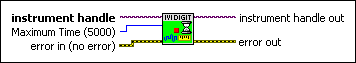
 |
instrument handle The instrument handle that you obtain from the IviDigitizer Initialize VI or IviDigitizer Initialize With Options VI. The handle identifies a particular instrument session.
Default Value: None |
 |
error in (no error) The error in cluster can accept error information wired from VIs previously called. Use this information to decide if any functionality should be bypassed in the event of errors from other VIs.
The pop-up option Explain Error (or Explain Warning) gives more information about the error displayed. |
 |
Maximum Time (5000) Specifies the maximum time the end-user allows for this VI to complete. event of errors from other VIs.
Default Value: 5000 (ms) |
 |
instrument handle out The instrument handle that you obtain from the IviDigitizer Initialize VI or IviDigitizer Initialize With Options VI. The handle identifies a particular instrument session.
Default Value: None |
 |
error out The error out cluster passes error or warning information out of a VI to be used by other VIs.
The pop-up option Explain Error (or Explain Warning) gives more information about the error displayed. |