IviDownconverter Configure IF Output Enabled
IviDownconverterBase Capability Group
This VI configures whether or not the active IF output is enabled.
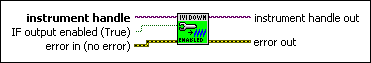

|
instrument handle The instrument handle that you obtain from the IviDownconverter Initialize or IviDownconverter Initialize With Options VI. The handle identifies a particular instrument session.
Default Value: None |
 |
IF output enabled (True) Enable or disable the active IF output. Only a single IF output can be enabled at a time. When a particular IF output is enabled, all other IF outputs are disabled. The driver uses this value to set the IviDownconverter IF Output Enabled property.
Default Value: TRUE |
 |
error in (no error) The error in cluster can accept error information wired from VIs previously called. Use this information to decide if any functionality should be bypassed in the event of errors from other VIs.
The pop-up option Explain Error (or Explain Warning) gives more information about the error displayed. |
 |
instrument handle out The instrument handle that you obtain from the IviDownconverter Initialize or IviDownconverter Initialize With Options VI. The handle identifies a particular instrument session.
Default Value: None |
 |
error out The error out cluster passes error or warning information out of a VI to be used by other VIs.
The pop-up option Explain Error (or Explain Warning) gives more information about the error displayed. |