IviSwtch Set Path
IviSwtch Base Capability Group
This VI connects two channels by establishing the exact path you specify with the Path List parameter. This VI allows you to bypass the automatic routing feature provided by the IviSwtch driver, and gives you deterministic control over the path that is created between two channels. You can specify the exact path, in terms of configuration channels, used to connect two channels. The first and last entries in the pathList represent the two channels you want to connect.
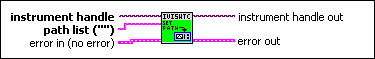
The driver makes a connection between the channels using the configuration channels. These intermediary steps are called legs of the path. The format of the leg of the path is ch1->conf1, where ch1 and conf1 are the two channels the driver used to establish the connection between the first and the last channel. The path list syntax is a comma-separated list of path legs that obey the following rules:
- The second channel of a leg in the path list must be the same as the first channel in the subsequent leg.
- Every channel in the path list other than the first and the last must be a configuration channel.
An example of a path list is: ch1»conf1,conf1»ch2
This string is not interchangeable because the names of switches within the switch module are not required to be interchangeable and depend on the internal architecture of the switch module. However, you can use the IviSwtch Connect Channels and then IviSwtch Get Path VIs to retrieve an already existing path. This allows you to guarantee that the routing can be recreated exactly.
If the instrument cannot parse the input path list string, this VI returns the error IVISWTCH_ERROR_INVALID_SWITCH_PATH (0xBFFA2001).
If the specified path list string is empty, this VI returns the error IVISWTCH_ERROR_EMPTY_SWITCH_PATH (0xBFFA2005).
If one of the channels in the path list is a configuration channel that is currently in use, this VI returns the error IVISWTCH_ERROR_RSRC_IN_USE (0xBFFA2003).
If an explicit connection is made to a configuration channel, this VI returns the error IVISWTCH_ERROR_IS_CONFIGURATION_CHANNEL (0xBFFA2009).
If one of the non-terminal channels in the path list is not a configuration channel, this VI returns the error IVISWTCH_ERROR_NOT_A_CONFIGURATION_CHANNEL (0xBFFA200A).
If the path list attempts to connect between two different source channels, this VI returns the error IVISWTCH_ERROR_ATTEMPT_TO_CONNECT_SOURCES (0xBFFA200B).
If the path list attempts to connect between channels that already have an explicit connection, this VI returns the error IVISWTCH_ERROR_EXPLICIT_CONNECTION_EXISTS (0xBFFA200C).
If a leg in the path list does not begin with a channel name, this VI returns the error IVISWTCH_ERROR_LEG_MISSING_FIRST_CHANNEL (0xBFFA200D).
If a leg in the path list is missing the second channel, this VI returns the error IVISWTCH_ERROR_LEG_MISSING_SECOND_CHANNEL (0xBFFA200E).
If the first and the second channels in the leg are the same, this VI returns the error IVISWTCH_ERROR_CHANNEL_DUPLICATED_IN_LEG (0xBFFA200F).
If a channel name is duplicated in the path string, this VI returns the error IVISWTCH_ERROR_CHANNEL_DUPLICATED_IN_PATH (0xBFFA2010).
If the first channel of a leg in the path is not the same as the second channel in the previous leg, this VI returns the error IVISWTCH_ERROR_DISCONTINUOUS_PATH (0xBFFA2012).
If the path list contains a leg with two channels that cannot be directly connected, this VI returns the error IVISWTCH_ERROR_CANNOT_CONNECT_DIRECTLY (0xBFFA2013).
If a leg in the path contains two channels that are already directly connected, this VI returns the error IVISWTCH_ERROR_CHANNELS_ALREADY_CONNECTED (0xBFFA2014).
This VI applies default values to properties that are not set by you under the following condition:
(1) If the value of any property is not set in the IviSwtchScanner extension, the following default values are used:
IviSwtch Scan List [SCN]—"" (Empty string)
IviSwtch Trigger Input [SCN]—IVISWTCH_VAL_EXTERNAL
IviSwtch Scan Advanced Output [SCN]—IVISWTCH_VAL_EXTERNAL
 |
Notes
|
 |
instrument handle The instrument handle that you obtain from the IviSwtch Initialize or IviSwtch Initialize With Options VI. |
 |
path list ("") Pass the path list for the path you previously created that you want the switch module to establish. You obtain the path list for a path you previously created with the IviSwtch Get Path VI.
Example: The path from Ch1 to Ch3 over Conf1 is: "Ch1»Conf1,Conf1»Ch3" |
 |
error in (no error) The error in cluster can accept error information wired from VIs previously called. Use this information to decide if any functionality should be bypassed in the event of errors from other VIs.
The pop-up option Explain Error (or Explain Warning) gives more information about the error displayed. |
 |
instrument handle out The instrument handle that you obtain from the IviSwtch Initialize or IviSwtch Initialize With Options VI. |
 |
error out The error out cluster passes error or warning information out of a VI to be used by other VIs.
The pop-up option Explain Error (or Explain Warning) gives more information about the error displayed. |