Changing Control Type
In this example, you change the type of the Volts/Div control from an input control to a slide control. Complete the following steps:
- Make sure the Function Panel window from the previous example is active and in edit mode. Place your cursor on the Volts/Div control.
- Select Edit»Change Control Type.
- In the Change Control Type dialog box, select Slide and click OK. The Edit Slide Control dialog box appears.
- Click Label/Value Pairs. The Edit Label/Value Pairs dialog box appears.
- Complete the dialog box as shown in the following figure and click OK.
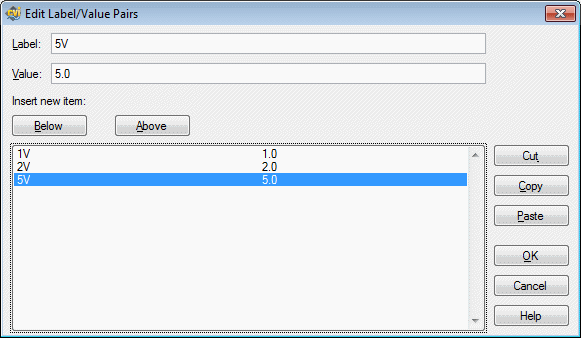
- Click OK in the Edit Slide Control dialog box to replace the Volts/Div input control with a slide control.
Suppose that you meant this control to be a ring control instead of a slide control. Complete the following steps.
- Place your cursor on the Volts/Div control.
- Select Edit»Change Control Type.
- Select Ring. The Edit Ring Control dialog box appears.
- Click Label/Value Pairs, leaving all other items unchanged. The Edit Label/Value Pairs dialog box appears. Notice that the slide control label value pairs remain. Click OK.
- Click OK.
A ring control replaces the Volts/Div slide control on the function panel.