IviPwrMeter Read
IviPwrMeterBase Capability Group
This VI initiates a measurement, waits until the power meter has returned to the Idle state, and returns the result of the measurement.
After this VI executes, the value of the Reading parameter depends on the math operation specified in the IviPwrMeter Configure Measurement VI.
If an out of range condition occurs on one or more enabled channels, the reading is a value indicating that an out of range condition occurred. In such a case, Reading contains an IEEE defined -Inf (Negative Infinity) or +Inf (Positive Infinity) value and the VI returns the Under Range (0x3FFA2001) or Over Range (0x3FFA2002) warning. Test if the measurement value is out of range with the IviPwrMeter Query Result Range Type VI.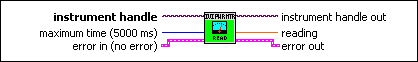
 |
instrument handle The instrument handle that you obtain from the IviPwrMeter Initialize or IviPwrMeter Initialize With Options VIs. |
 |
maximum time (ms) Pass the maximum length of time in which to allow the read operation to complete. Express this value in milliseconds. If the operation does not complete within this time interval, the VI returns the IVIPWRMETER_ERROR_MAX_TIME_EXCEEDED (0xBFFA2020) error code. When this occurs, you can call IviPwrMeter Abort VI to cancel the read operation and return the instrument to the Idle state. Defined Values: IVIPWRMETER_VAL_MAX_TIME_INFINITE (-1) - Wait indefinitely for a timeout. IVIPWRMETER_VAL_MAX_TIME_IMMEDIATE (0) - Do not wait for a timeout. Default Value: 5000  Notes Notes(1) The Maximum Time parameter affects only this VI. It has no effect on other timeout parameters or properties. (2) Some specific instrument drivers do not support the Immediate Timeout or the Infinite Timeout defined values. |
 |
error in (no error) The error in cluster can accept error information wired from VIs previously called. Use this information to decide if any functionality should be bypassed in the event of errors from other VIs.
The pop-up option Explain Error (or Explain Warning) gives more information about the error displayed. |
 |
instrument handle out The instrument handle that you obtain from the IviPwrMeter Initialize or IviPwrMeter Initialize With Options VIs. |
 |
reading Returns the measured value. For single channel measurements, Reading contains an actual reading on the channel specified by the IviPwrMeter Configure Measurement VI. The unit of the result is the same as the value of the IviPwrMeter>>Basic Operation>>Units property. For dual channel measurements, Reading contains the result of the math operation applied to the channels specified in the IviPwrMeter Configure Measurement VI. The unit of the result depends on the value of the Units property and the specified operator. For Difference and Sum operations, the resulting units is the same as the Units property. For Quotient operations, the resulting units are in dB, except when Units are set to Watts. When set to Watts, the resulting measurement is without units. |
 |
error out The error out cluster passes error or warning information out of a VI to be used by other VIs.
The pop-up option Explain Error (or Explain Warning) gives more information about the error displayed. |