IviSwtch Configure Scan Trigger
IviSwtchScanner Capability Group [SCN]
This VI configures the scan triggers for the scan list you establish with IviSwtch Configure Scan List VI.
If the switch module is currently scanning through the scan list, this VI returns the IVISWTCH_ERROR_SCAN_IN_PROGRESS (0xBFFA2006) error without configuring the scan trigger.
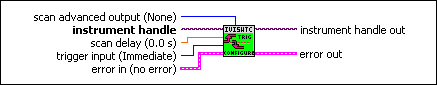
 |
instrument handle The instrument handle that you obtain from the IviSwtch Initialize or IviSwtch Initialize With Options VI. |
 |
scan delay (0.0 s) Pass the minimum length of time you want the instrument to wait from the time the instrument creates a path until it asserts a trigger on the Scan Advanced output line. Express this value in seconds. The driver uses this value to set the IviSwtch Scan Delay [SCN] property. |
 |
trigger input (Immediate) Pass the trigger source you want the instrument to use for scanning. The driver uses this value to set the IviSwtch Trigger Input [SCN] property.
The switch module waits for the trigger you specify when it encounters a semicolon in the scan list. When the trigger occurs, the switch module advances to the next entry in the scan list. |
 |
scan advanced output (None) Pass the output on which you want the instrument to assert the scan advanced signal. The driver uses this value to set the IviSwtch Scan Advanced Output [SCN] property.
After the instrument processes each entry in the scan list, it waits the length of time you specify in the Scan Delay parameter and then asserts a trigger on the line you specify with this parameter. |
 |
error in (no error) The error in cluster can accept error information wired from VIs previously called. Use this information to decide if any functionality should be bypassed in the event of errors from other VIs.
The pop-up option Explain Error (or Explain Warning) gives more information about the error displayed. |
 |
instrument handle out The instrument handle that you obtain from the IviSwtch Initialize or IviSwtch Initialize With Options VI. |
 |
error out The error out cluster passes error or warning information out of a VI to be used by other VIs.
The pop-up option Explain Error (or Explain Warning) gives more information about the error displayed. |