IviSwtch Disconnect Channels
IviSwtch Base Capability Group
This VI destroys the path between two channels that you create with the IviSwtch Connect Channels or IviSwtch Set Path VI.
This VI returns as soon as the command is given to the switch module and the switch module is ready for another command. This may be before or after the switches involved settle. Use the IviSwtch Switch Is Debounced VI to see if the switch has settled. Use the IviSwtch Wait For Debounce VI if you want to wait until the switch has debounced.
If some connections remain after disconnecting the two specified channels, this VI returns the warning IVISWTCH_WARN_PATH_REMAINS (0x3FFA2001) error.
If no explicit path exists between the two specified channels, this VI returns the IVISWTCH_ERROR_NO_SUCH_PATH (0xBFFA2008) error without performing any disconnection operation.
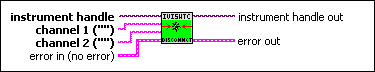
 |
instrument handle The instrument handle that you obtain from the IviSwtch Initialize or IviSwtch Initialize With Options VI. |
 |
channel 1 ("") You identify a path with two channels. Pass one of the virtual channel names for which you want to destroy a path. Pass the other channel name as the channel 2 parameter.
Virtual channel names are aliases for instrument specific channel strings. The instrument specific channel strings can differ from one instrument to another. Virtual channel names allow you to use and swap instruments without having to change the channel names in your source code. You assign a virtual channel name to an instrument specific channel through MAX. This control accepts virtual channel names you have assigned to the specific instrument you are using. It also accepts the instrument specific channel names. Default Value: "" |
 |
channel 2 ("") You identify a path with two channels. Pass one of the virtual channel names for which you want to destroy a path. Pass the other channel name as the channel 1 parameter.
Virtual channel names are aliases for instrument specific channel strings. The instrument specific channel strings can differ from one instrument to another. Virtual channel names allow you to use and swap instruments without having to change the channel names in your source code. You assign a virtual channel name to an instrument specific channel through MAX. This control accepts virtual channel names you have assigned to the specific instrument you are using. It also accepts the instrument specific channel names. Default Value: "" |
 |
error in (no error) The error in cluster can accept error information wired from VIs previously called. Use this information to decide if any functionality should be bypassed in the event of errors from other VIs.
The pop-up option Explain Error (or Explain Warning) gives more information about the error displayed. |
 |
instrument handle out The instrument handle that you obtain from the IviSwtch Initialize or IviSwtch Initialize With Options VI. |
 |
error out The error out cluster passes error or warning information out of a VI to be used by other VIs.
The pop-up option Explain Error (or Explain Warning) gives more information about the error displayed. |