IviSwtch Initiate Scan
IviSwtchScanner Capability Group [SCN]
This VI initiates a scan using the scan list and triggers you configure with the IviSwtch Configure Scan List and IviSwtch Configure Scan Trigger [SCN] VIs. If there is no scan list, this VI returns the error IVISWTCH_ERROR_EMPTY_SCAN_LIST (0xBFFA2004). This VI returns immediately.
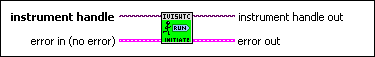
Once you start the scanning operation, you cannot perform any other operation other than Get Property, Abort Scan, or Send Software Trigger. All other VIs return the IVISWTCH_ERROR_SCAN_IN_PROGRESS (0xBFFA2006) error.
To stop the scanning operation, call the IviSwtch Abort Scan VI.
This VI applies default values to properties that have not been set by you under the following conditions:
If you have not set the value of any property in
the IviSwtchScanner extension, the following default values are used:
IviSwtch Scan List [SCN]—"" (Empty string)
IviSwtch Trigger Input [SCN]—IVISWTCH_VAL_EXTERNAL
IviSwtch Scan Advanced Output [SCN]—IVISWTCH_VAL_EXTERNAL
IviSwtch Scan Delay [SCN]—0
 |
Notes
|
 |
instrument handle The instrument handle that you obtain from the IviSwtch Initialize or IviSwtch Initialize With Options VI. |
 |
error in (no error) The error in cluster can accept error information wired from VIs previously called. Use this information to decide if any functionality should be bypassed in the event of errors from other VIs.
The pop-up option Explain Error (or Explain Warning) gives more information about the error displayed. |
 |
instrument handle out The instrument handle that you obtain from the IviSwtch Initialize or IviSwtch Initialize With Options VI. |
 |
error out The error out cluster passes error or warning information out of a VI to be used by other VIs.
The pop-up option Explain Error (or Explain Warning) gives more information about the error displayed. |